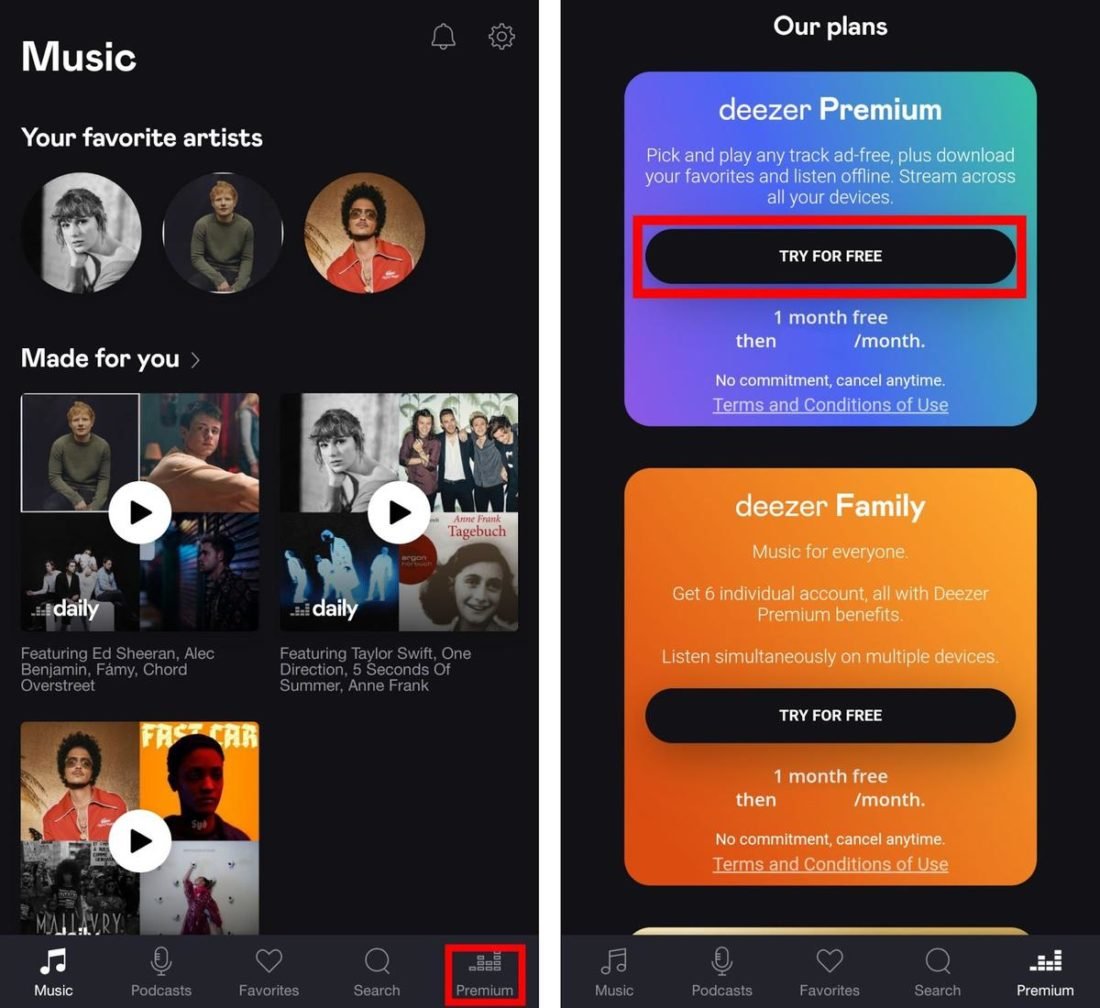Are you ready to take your music listening experience to the next level? Look no further than the Ultimate Guide to Deezer Music Streaming. Whether you’re a music aficionado or just looking for some new tunes to groove to, Deezer has got you covered. With its vast library of over 73 million songs and personalized recommendations tailored just for you, Deezer is here to be your ultimate music companion. From creating playlists to exploring new genres and artists, this guide will walk you through all the features and tools you need to make the most of your Deezer streaming experience. So sit back, relax, and get ready to discover a whole new world of music with Deezer.
What is Deezer?
Deezer is a popular music streaming service that allows you to listen to a vast library of music on demand. With its user-friendly interface and extensive features, Deezer has become a go-to platform for music lovers worldwide. Whether you’re looking to discover new artists, create playlists, or enjoy personalized recommendations, Deezer has something to offer for everyone.
History of Deezer
Deezer was founded in 2007 by Daniel Marhely and Jonathan Benassaya in Paris, France. It quickly gained popularity not only in France but also in other parts of the world. Over the years, Deezer has expanded its presence globally, making its music streaming service available in more than 180 countries. With partnerships with major record labels and independent artists alike, Deezer has built an extensive music catalog, catering to diverse musical tastes.
Features of Deezer
Deezer offers a wide range of features to enhance your music streaming experience. From personalized recommendations to collaborative playlists, here are some key features that make Deezer stand out:
-
Flow: Deezer’s signature feature is “Flow,” which creates a personalized soundtrack based on your listening habits. It takes into account your favorite genres, artists, and previously played songs to create a unique listening experience tailored to your taste.
-
Mixes: Deezer’s “Mixes” are curated playlists that blend different genres and moods. These mixes are regularly updated and feature popular songs, hidden gems, and up-and-coming artists. They are a great way to discover new music without the hassle of searching.
-
My Music: With Deezer, you can save your favorite songs, albums, and playlists in the “My Music” section. This allows you to easily access and organize your go-to tracks, creating a personalized library.
-
Collaborative Playlists: Deezer allows you to collaborate with friends and create playlists together. You can add, remove, and reorder songs in real-time, making it a fun way to curate music for parties or road trips.
-
Lyrics and Karaoke: Deezer also provides lyrics for many songs in its catalog, allowing you to sing along karaoke-style. This feature makes it easy to learn the lyrics of your favorite songs or have a fun karaoke session with friends.
Getting Started with Deezer
Creating an Account
To start using Deezer, you first need to create an account. You can sign up for Deezer using your email address or Facebook account. Once registered, you can choose between a free account or upgrade to Deezer Premium for an ad-free and enhanced listening experience.
Understanding the User Interface
Deezer’s user interface is designed to be intuitive and user-friendly, making it easy to navigate and explore. The main screen displays your personalized recommendations, including Flow, mixes, and recently played tracks. You can also browse different genres, playlists, and artists to discover new music. The search function allows you to find specific songs, albums, or artists quickly.

This image is property of sugomusic.com.
Using Deezer on Different Devices
Deezer is available on various devices, ensuring you can enjoy your favorite music wherever you are. Let’s explore how Deezer can be used on different platforms:
Desktop and Web App
Deezer offers a desktop application for Windows and Mac users, as well as a web app accessible through your browser. The desktop app and web app provide the same features and user interface, allowing you to seamlessly transition between devices. You can access your saved music, playlists, and personalized recommendations across all platforms.
Mobile (iOS and Android)
Deezer’s mobile app is available for both iOS and Android devices. It offers all the features of the desktop version, including Flow, mixes, and personalized recommendations. The mobile app also supports offline listening, allowing you to download your favorite songs and playlists for offline playback when you don’t have an internet connection. This is especially convenient for listening during flights or in areas with limited connectivity.
Smart TVs and Consoles
Deezer is compatible with various smart TVs and game consoles, such as Apple TV, Android TV, Samsung Smart TVs, PlayStation, and Xbox. By downloading the Deezer app on these devices, you can enjoy your favorite music on the big screen and immerse yourself in a cinematic audio experience.
Exploring Deezer’s Music Library
Deezer boasts a vast music library, featuring millions of songs from both popular and independent artists. Here’s how you can make the most of Deezer’s music library:
Finding and Playing Songs
Using Deezer’s search function, you can easily find specific songs, albums, or artists by typing keywords or song titles. The search results will provide you with various options to choose from. Simply click on the song or album you want to listen to, and Deezer will start playing it instantly.
Creating and Managing Playlists
Deezer allows you to create your own playlists to suit your mood, occasion, or personal preferences. You can add songs from both Deezer’s catalog and your saved music to create a customized playlist. Moreover, you can rearrange the order of the songs, edit the playlist details, and share it with others. This makes it easy to organize your favorite tracks and share your musical taste with friends.
Discovering New Music
One of the most exciting aspects of Deezer is its ability to help you discover new music. With personalized recommendations, mixes, and the “Explore” section, you can easily find artists and songs that align with your taste. Deezer also offers “Top Tracks” and “Popular Playlists” to keep you up-to-date with the latest trends and chart-topping hits. Additionally, you can follow artists and receive updates on their new releases, concerts, and exclusive content.
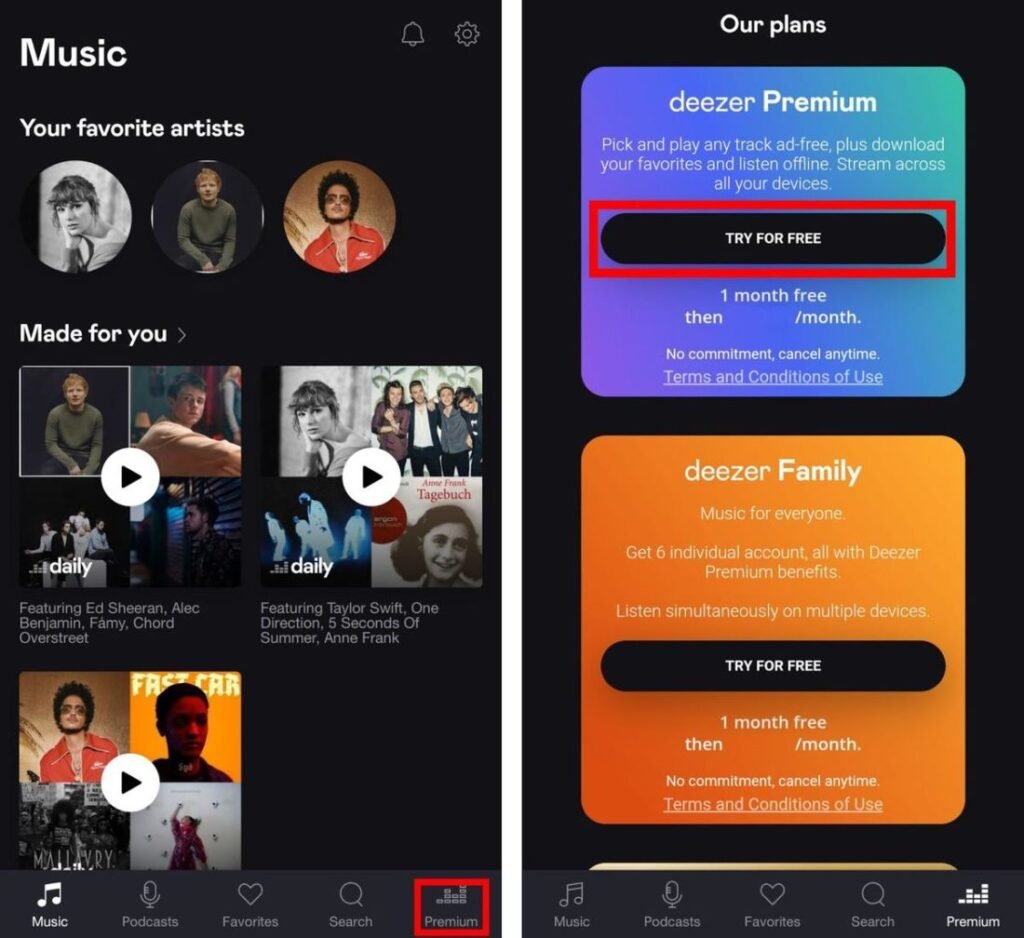
This image is property of www.headphonesty.com.
Using Deezer Premium
Benefits of Deezer Premium
Upgrading to Deezer Premium unlocks a range of additional features and benefits for a more premium music streaming experience. Here are some key benefits of Deezer Premium:
-
Ad-free Listening: With Deezer Premium, you can enjoy uninterrupted music without any annoying advertisements.
-
High-Quality Audio: Deezer Premium offers high-quality audio streaming, allowing you to listen to your favorite tracks in crisp and clear sound.
-
Unlimited Skips: Deezer Premium allows you to skip tracks as much as you want, giving you the freedom to explore different songs without any limitations.
-
Offline Listening: You can download your favorite songs and playlists to your device with Deezer Premium, making them available for offline listening. This is perfect for situations when you’re traveling or in areas with no internet connection.
How to Upgrade to Premium
To upgrade to Deezer Premium, simply go to your account settings and select the Premium option. You will need to choose a subscription plan and provide the necessary payment information. Once subscribed, you will have access to all the benefits and features of Deezer Premium.
Deezer’s Personalized Recommendations
Deezer is known for its personalized recommendations that cater to individual musical tastes. Let’s explore the various personalized features Deezer offers:
Flow
Deezer’s signature feature, Flow, creates a personalized soundtrack based on your listening habits. It takes into account your favorite genres, artists, and previously played songs to generate a unique listening experience. With Flow, you can discover new songs that resonate with your taste and enjoy a seamless, curated playlist.
Mixes
Deezer’s “Mixes” are curated playlists that blend different genres and moods. These mixes are regularly updated and feature a diverse range of songs. Whether you’re in the mood for upbeat pop, soothing melodies, or energizing rock, Deezer’s mixes have you covered. You can explore different mixes based on your current mood, or simply enjoy a mix catered to your favorite genre.
My Music
“My Music” is a section in Deezer where you can save your favorite songs, albums, and playlists. By adding songs to your collection, Deezer learns your musical preferences and provides personalized recommendations based on your saved music. You can easily access your collection and continue discovering new music that aligns with your taste.
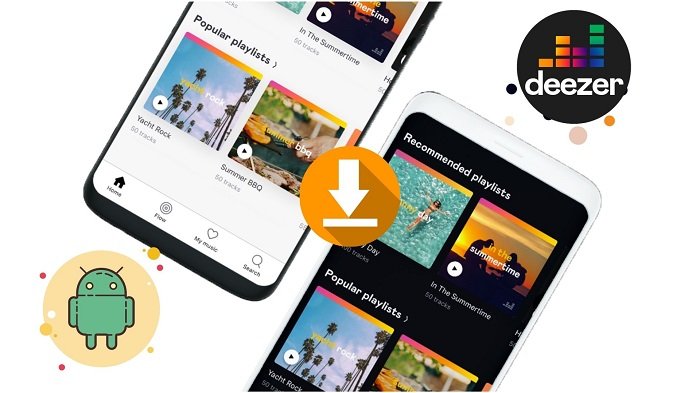
This image is property of www.macsome.com.
Sharing and Collaborative Features
Deezer offers various sharing and collaborative features that allow you to connect with friends and share your music experience. Let’s dive into some of the sharing features Deezer has to offer:
Social Sharing
Deezer allows you to share your favorite songs, albums, and playlists on social media platforms such as Facebook, Twitter, and Instagram. By sharing your musical discoveries, you can introduce your friends to new artists and songs, and spark discussions about music.
Collaborative Playlists
Deezer’s collaborative playlists feature allows you to collaborate with friends and create playlists together. You can invite your friends to contribute songs, add, remove, and reorder tracks in real-time. Collaborative playlists are a fun and interactive way to curate music for parties, road trips, or simply share your musical taste with others.
Lyrics and Karaoke
Deezer provides lyrics for many songs in its catalog. This allows you to sing along to your favorite tunes or have a fun karaoke session with friends. The lyrics feature enhances your music experience and makes it easy to learn the lyrics of songs you love.
Radio and Podcasts on Deezer
In addition to its vast music library, Deezer offers a range of radio stations, podcasts, and audiobooks. Let’s explore these features:
Radio Stations
Deezer provides numerous radio stations across various genres, allowing you to explore different musical styles and enjoy a curated radio experience. You can browse through different stations and discover new artists and tracks hand-picked by Deezer’s team of music experts.
Podcasts and Audiobooks
Deezer also offers a wide selection of podcasts and audiobooks in multiple languages and genres. From true crime podcasts to educational audiobooks, you can find content to suit your interests and expand your knowledge while using Deezer.
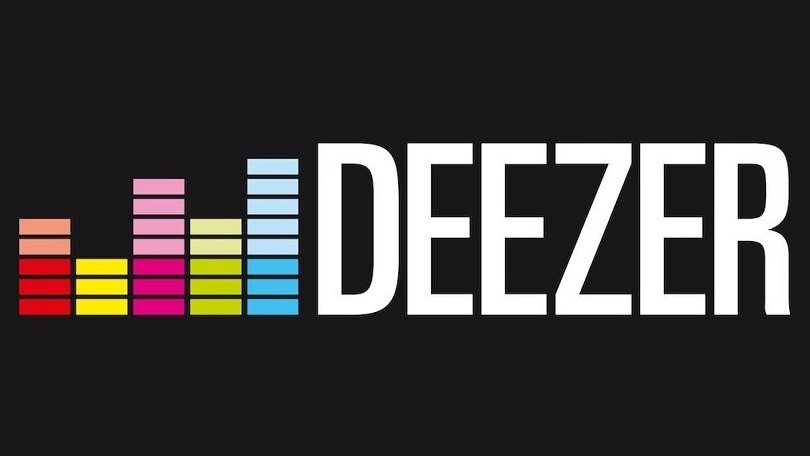
This image is property of i.pcmag.com.
Deezer for Artists and Content Creators
Deezer provides a platform for artists and content creators to showcase their work and connect with their audience. If you’re an artist or content creator, here’s how you can make the most of Deezer:
Getting Your Music on Deezer
As an artist, you can upload your music to Deezer and have it available for streaming, reaching millions of listeners worldwide. Deezer offers several options for distributing your music, whether you’re an independent artist or signed to a record label. By getting your music on Deezer, you can gain exposure, attract new fans, and potentially monetize your music.
Promoting Your Music
Deezer provides various tools for artists and content creators to promote their work. You can create artist profiles, share exclusive content, and engage with your fans through the platform. Moreover, Deezer offers personalized recommendations to listeners based on their musical preferences, increasing the chances of your music being discovered by the right audience.
Analytics and Insights
Deezer provides analytics and insights for artists and content creators, allowing them to track their performance and audience engagement. You can access data on streams, listeners, and geographic distribution, which can help you make informed decisions about your career and better understand your fanbase.
Tips and Tricks for a Better Deezer Experience
Here are some tips and tricks to enhance your Deezer experience:
Keyboard Shortcuts
Deezer offers keyboard shortcuts to navigate and control the playback without reaching for your mouse. By using keyboard shortcuts, you can seamlessly switch between songs, adjust volume, and pause/play the music, making your listening experience more efficient.
Customizing Audio Settings
Deezer allows you to customize your audio settings according to your preferences. You can adjust the equalizer to enhance bass, treble, or overall sound quality. Additionally, you can enable gapless playback for a seamless transition between songs, or opt for the “Crossfade” feature to smoothly blend songs together.
Syncing Offline Music
If you’re a Deezer Premium user, you can take advantage of the offline listening feature. To save storage space on your device, you can choose to sync your favorite songs and playlists for offline playback. This way, you can enjoy your music even without an internet connection, making it ideal for long journeys or areas with limited connectivity.
With its comprehensive features, extensive music library, and personalized recommendations, Deezer offers an exceptional music streaming experience for music lovers. Whether you’re a dedicated music enthusiast, an artist looking for exposure, or a content creator seeking a platform to showcase your work, Deezer has something to offer for everyone. Get started with Deezer today and explore the world of music at your fingertips!
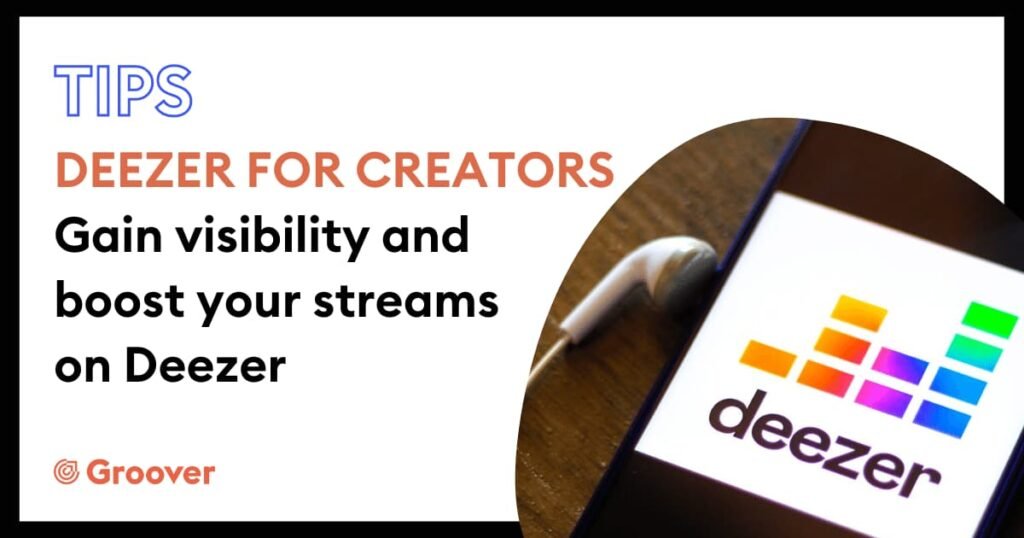
This image is property of azrfmqghiq.cloudimg.io.