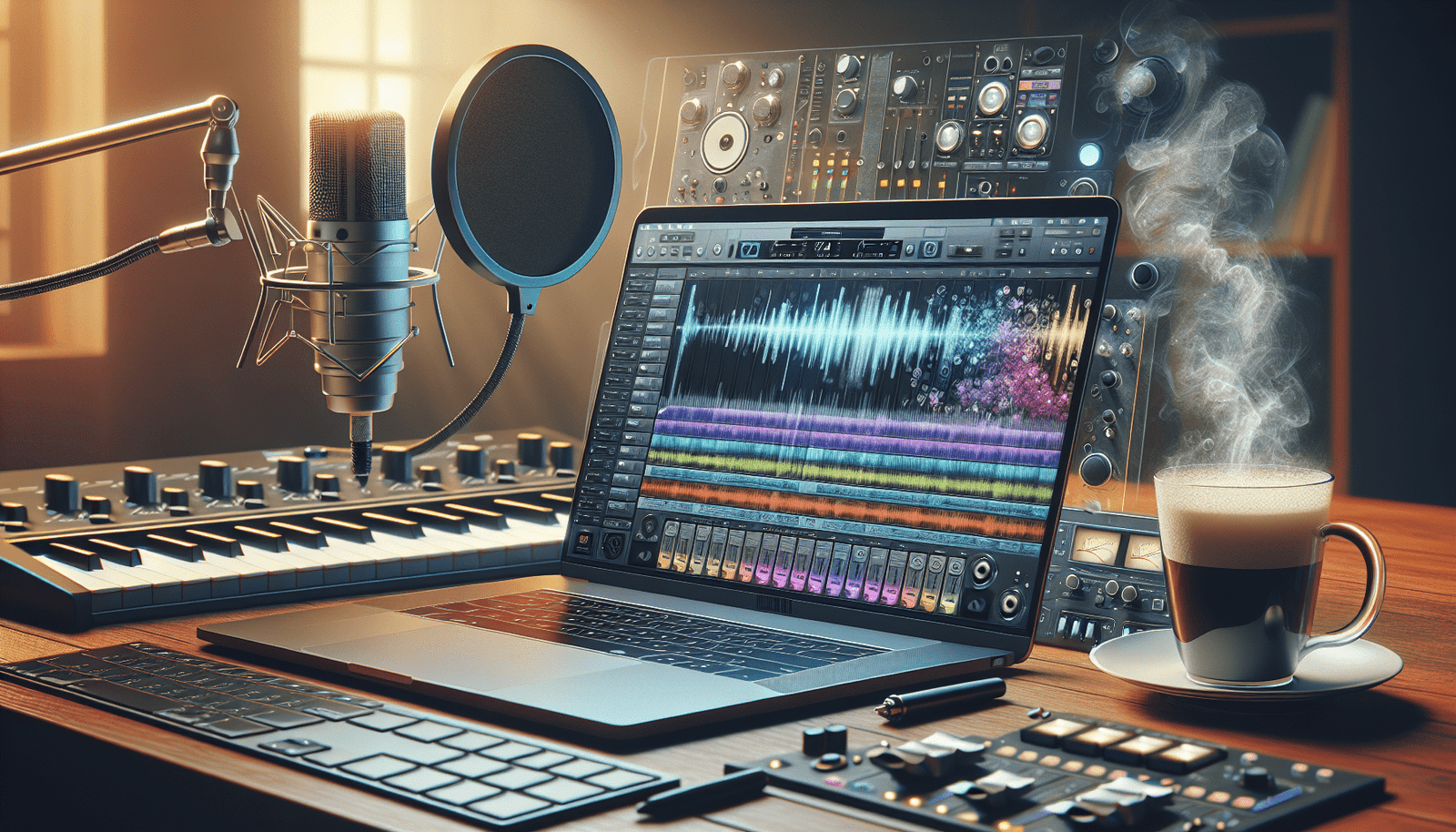Have you ever thought about recording your music but aren’t sure what software to use? With so many options available, it can be challenging to figure out which recording software is best suited for your needs, especially when looking for free options. Let’s break this down together!
Understanding the Basics of Recording Software
When you’re starting your journey into music recording, understanding the basics of recording software is crucial. Recording software, often referred to as Digital Audio Workstations (DAWs), is a tool that allows you to capture, edit, and produce audio files. Whether you’re a beginner or a seasoned musician, finding the right DAW can enhance your music production experience significantly.
The main features you’ll want to look for include:
- Audio Recording: The capability to record your instruments and vocals.
- MIDI Support: This allows you to sequence music using virtual instruments through MIDI.
- Editing Tools: Features that help you cut, arrange, and modify your audio.
- Effects and Plugins: The ability to add sound effects or beloved plugins to enhance your tracks.
Why Choose Free Recording Software?
Opting for free recording software might seem limiting, but you’ll be surprised by the variety of high-quality options available. Here are some benefits of opting for free software:
- Cost-Efficiency: Free software allows you to save money while still creating great music.
- Accessibility: Most free DAWs are easy to download and set up, making them accessible even for those who are less tech-savvy.
- Experimentation: Free recording software encourages exploration and experimentation without the pressure of spending money.

Top Free Recording Software for Musicians
1. Audacity
Overview
Audacity is a favorite among many musicians due to its simplicity and powerful features. It’s open-source and supports multiple platforms, including Windows, macOS, and Linux.
Features
- Multi-track recording capability allows you to mix different audio tracks.
- Comprehensive audio editing tools improve the quality of your recordings.
- A variety of plugins are available to expand the software’s capabilities.
Use Case
If you plan to record vocals or live instruments and need reliable audio editing tools, Audacity serves well.
2. GarageBand
Overview
For Mac users, GarageBand is a fantastic option that comes pre-installed on many Apple devices. It’s user-friendly and packed with features that both beginners and experienced artists can appreciate.
Features
- A wide selection of built-in loops and virtual instruments.
- Integration with other Apple software enhances productivity.
- MIDI sequencing capabilities allow for extensive musical arrangements.
Use Case
GarageBand is ideal if you create music primarily within the Apple ecosystem and appreciate a sleek interface.
3. Cakewalk by BandLab
Overview
Cakewalk is a fully featured DAW that was once a paid software but has now gone free under BandLab’s ownership, making it an exceptional choice without a price tag.
Features
- Professional-level recording and mixing tools.
- Advanced MIDI capabilities for creating intricate musical elements.
- A flexible user interface that can be customized to your workflow.
Use Case
Ideal for songwriters, bands, or solo artists looking for robust features in a user-friendly environment.
4. Tracktion T7
Overview
Tracktion T7 offers a complete solution for musicians looking for advanced features without the associated costs. It is available on all major platforms.
Features
- Unlimited audio and MIDI tracks for comprehensive productions.
- Highly customizable user interface to match your personal workflow.
- A collection of built-in effects and instruments.
Use Case
If you require extensive track capabilities for your projects, Tracktion T7 allows you to create without limits.
5. n-Track Studio
Overview
n-Track Studio is a powerful DAW that is free with optional paid features. It offers both simple recording options and advanced functions for more seasoned users.
Features
- Supports both audio and MIDI recordings.
- A built-in mixer and real-time effects processing.
- Cloud storage for saving projects online.
Use Case
Great for musicians who want a feature-rich environment without spending up front, with the potential for upgrades as needed.
6. LMMS (Linux MultiMedia Studio)
Overview
LMMS is a free, open-source alternative for electronic music producers, working on various operating systems like Linux, Windows, and macOS.
Features
- A variety of pre-installed plugins and sample packs to get you started.
- MIDI support for external controllers and instruments.
- Comprehensive automation and modulation options.
Use Case
Perfect for electronic and hip-hop producers looking for a versatile platform to create beats and tracks.
7. Soundtrap
Overview
Soundtrap is a web-based DAW that allows for collaborative music creation, making it a standout option for artists working in teams.
Features
- Collaboration tools allow you to work with others in real-time.
- Easy-to-use interface accessible from any web browser.
- Built-in audio effects and loops to enhance your creations.
Use Case
If you work with other musicians frequently and want to brainstorm in real-time, Soundtrap offers the connectivity you need.
Key Considerations When Choosing Recording Software
Choosing the best recording software requires careful consideration of several factors tailored to your needs as a musician. Here are a few things to keep in mind:
Compatibility
Ensure the software is compatible with your operating system. Whether you prefer Windows, macOS, or Linux, compatibility impacts your ability to get started effortlessly.
Learning Curve
Some DAWs are known for their steep learning curves, while others are more beginner-friendly. If you’re new to music production, you might want to start with something simpler and grow from there.
Features vs. Needs
Consider what features are essential for your music production process. Some musicians may prioritize advanced editing tools, while others might need robust recording capabilities.
Community and Support
An active user community provides a wealth of knowledge, tutorials, and support when navigating challenges. Look for software that has a strong online community or accessible support resources.

Tips for Getting the Most Out of Your Recording Software
Now that you have a list of top free recording software options, let’s discuss some tips to maximize your experience:
Familiarize Yourself with the Software
Take the time to explore your chosen software’s features. Familiarity will significantly enhance your workflow and aid your creative process.
Utilize Online Resources
There are numerous tutorials available online—whether video or written. Use these resources to help you learn new features and improve your production skills.
Experiment with Plugins
Many free DAWs allow you to use third-party plugins, which can enhance the sound and capabilities of your productions. Don’t hesitate to explore different plugin options to find what works best for you.
Collaborate
Try collaborating with others, whether friends or fellow musicians. Working together can spark creativity and can help improve your skills and techniques through shared knowledge.
Conclusion: Start Recording Your Music!
Finding the right free recording software can feel overwhelming, but remember that every musician’s journey is unique. The options mentioned above cater to various needs and preferences, so take some time to experiment and figure out which one resonates with you the most.
Don’t be afraid to start recording; your music deserves to be heard! The most important step is to simply begin. Enjoy the process, stay curious, and let your creativity flow. Happy recording!