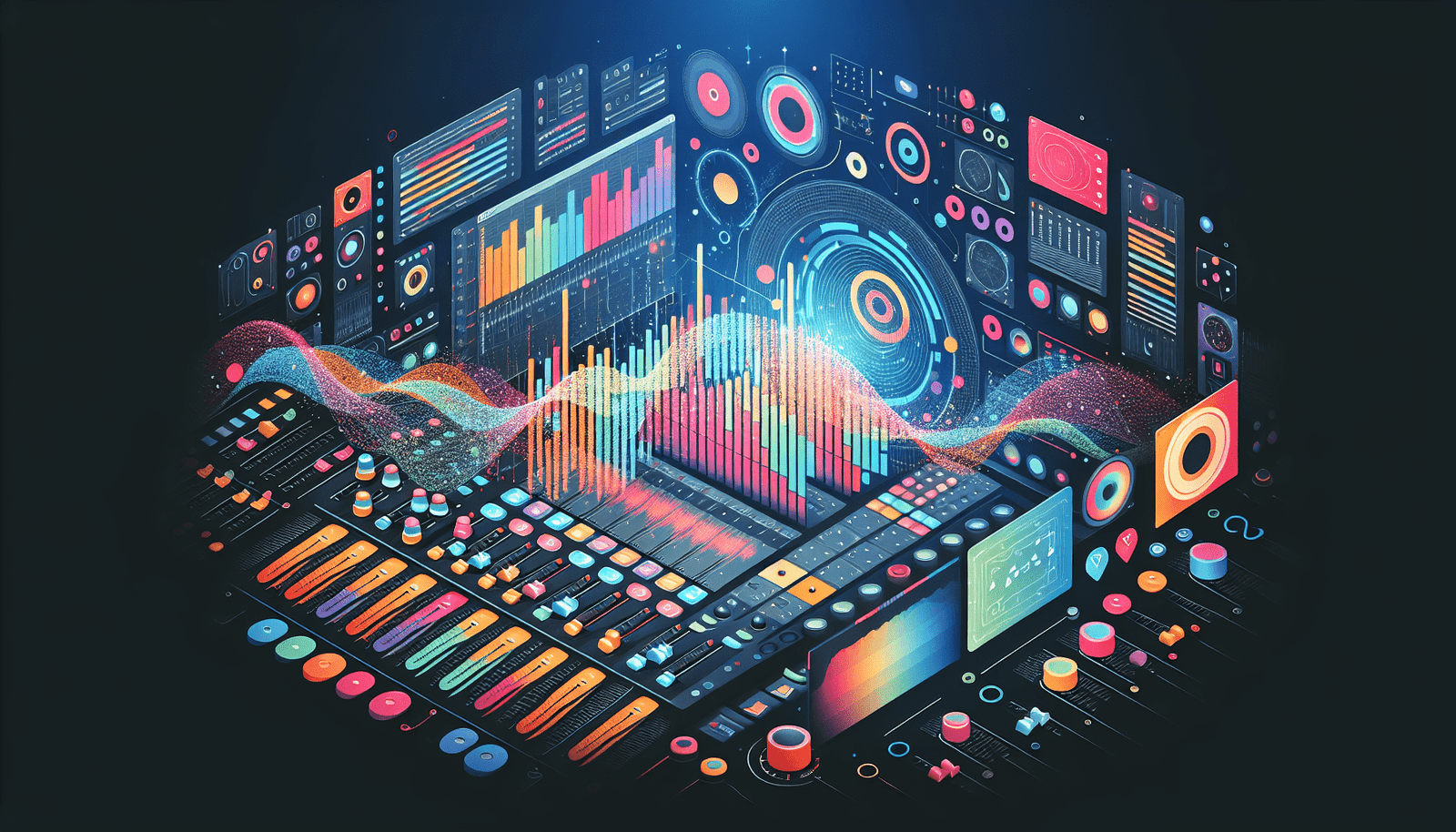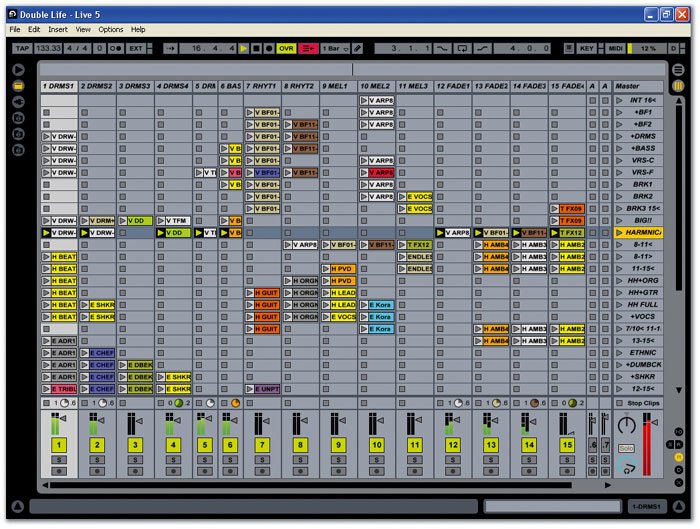Have you ever wondered what makes a music production or recording truly shine? Often, the answer lies in choosing the right tools, especially when it comes to software. Digital Audio Workstations (DAWs) play a critical role in how you compose, edit, and produce music. With so many options available, it can be overwhelming to find the perfect fit for your needs. Fortunately, there’s a wealth of information that can help you navigate this landscape and make an informed choice.
What is a Digital Audio Workstation?
A Digital Audio Workstation is a software platform that allows you to record, edit, and produce audio files. Essentially, it’s the heart of your music-making process. DAWs range from simple applications for beginners to sophisticated software that professional music producers use. Each offers unique features, interfaces, and capabilities, making it vital to understand their core functions before making a choice.
Basic Features of a DAW
Most DAWs provide a standard set of features. Knowing what to expect can help you assess which software is best suited to your style and workflow.
- Audio Recording: Capture live performances or instruments.
- MIDI Support: Use virtual instruments and control them via MIDI.
- Editing Tools: Cut, copy, paste, and manipulate audio tracks.
- Mixing and Effects: Apply effects, adjust volumes, and pan sounds for an immersive audio experience.
- Export Options: Save your projects in various formats for distribution or sharing.
These features may vary in complexity and depth across different software options, so understanding what each DAW offers is crucial.
Popular Digital Audio Workstations
There’s no shortage of quality DAWs on the market, each with its unique strengths. Let’s break down some of the most recognized options that cater to different skill levels and preferences.
1. Ableton Live
Ableton Live is well-known for its intuitive interface and versatility. It’s particularly favored among electronic music producers, but its capabilities extend well beyond that realm.
-
Key Features:
- Session View for live performances
- MIDI sequencing capabilities
- Extensive library of samples and loops
-
Pros:
- User-friendly and visually appealing interface
- Ideal for live performance and electronic music
- Supports VST plugins for additional sound options
-
Cons:
- Some users may find the price steep
- May be overwhelming for complete beginners
2. FL Studio
FL Studio, often referred to as Fruity Loops, is a favorite among aspiring producers for its straightforward approach and powerful features.
-
Key Features:
- Pattern-based sequencing
- A wide array of built-in instruments and effects
- Flexible mixer for audio processing
-
Pros:
- One-time purchase with free updates
- Simple interface for beginners
- Great community support and educational resources
-
Cons:
- Can become cluttered with complex projects
- May not be suitable for traditional recording workflows
3. Logic Pro X
If you use a Mac, Logic Pro X is a fantastic choice that offers a professional-level platform equipped with an extensive library of sounds and effects.
-
Key Features:
- Multi-track recording capabilities
- Sophisticated MIDI editing tools
- Advanced mixing and mastering tools
-
Pros:
- High-quality virtual instruments and loops
- Affordable for the features it offers
- Seamless integration with other Apple products
-
Cons:
- Mac-only, limiting options for Windows users
- Learning curve can be steep for newcomers
4. Pro Tools
Pro Tools is often regarded as the industry standard in professional recording studios. Its powerful editing tools and collaborative features make it an excellent choice for serious producers.
-
Key Features:
- Advanced audio editing capabilities
- Multi-user collaboration support
- Extensive mixing console features
-
Pros:
- Industry-standard software with high-quality results
- Reliable for large-scale projects
- Great for film and video game music production
-
Cons:
- Subscription model can get pricey over time
- Requires a more powerful computer to run smoothly
5. Cubase
Cubase is another seasoned DAW that has been around for decades. It’s known for its MIDI capabilities and is a great choice for music composition.
-
Key Features:
- Detailed MIDI editing and scoring options
- VariAudio for pitch correction
- Extensive plugin support
-
Pros:
- Strong combination of audio and MIDI capabilities
- Timeless for film scoring and composition
- Well-organized interface
-
Cons:
- Can become resource-intensive
- Some beginners may find it overwhelming
6. Studio One
Studio One is relatively new compared to some other DAWs but has gained popularity due to its innovative features and straightforward design.
-
Key Features:
- Single-window workspace for easy navigation
- Drag-and-drop functionality
- Comprehensive mastering tools
-
Pros:
- Easy to learn for new users
- Allows for quick creative workflows
- Affordable pricing options
-
Cons:
- Some features may not match more established DAWs
- Limited third-party support compared to other software

Choosing the Right DAW for You
When it comes down to selecting a DAW, several factors should guide your decision. Here are some considerations to help you narrow down your options.
Your Music Genre
Different DAWs cater to various genres. For instance, Ableton Live shines in electronic music production, while Logic Pro X may be better for singer-songwriters and orchestral compositions. Identify the genre you primarily produce to choose the DAW that aligns with your musical goals.
Your Budget
DAWs vary significantly in price. Some offer free versions or trials, while others can cost hundreds of dollars. Decide on a budget before exploring your options, as this will help you filter suitable software.
Your Skill Level
If you’re a beginner, you might want to start with a more intuitive DAW like FL Studio or GarageBand. Experienced producers may prefer the advanced features found in Pro Tools or Logic Pro X. Choose a platform that meets your current skills and also offers room for growth.
Your Operating System
Make sure the DAW you’re considering is compatible with your operating system. Some options, like Logic Pro X, are exclusive to Mac, while others like FL Studio and Ableton Live are available on both Windows and Mac.
Essential DAW Features to Consider
Even after narrowing down your choices, it’s important to ensure the DAW you choose has specific features that align with your workflow.
User Interface
A clean and intuitive user interface can make a world of difference, especially when you’re deep into a project. Look for software that feels natural to you. This often speeds up production and enhances creativity.
VST and Plugin Support
Having the ability to use virtual instruments and effects is crucial for most producers. Check what kind of third-party VST support each DAW offers. The more options you have, the more diverse your sound palette can become.
Collaboration Features
If you plan on working with others or sending files back and forth, make sure your chosen DAW has robust collaboration tools. Some DAWs allow for cloud storage, making it easier to share projects.
Audio Editing Capabilities
Fine-tuning your audio is a critical aspect of production. Look for a DAW with detailed audio editing features that allow you to achieve professional-sounding results.
Community and Support
A strong community can provide valuable tutorials, forums, and resources to enhance your learning. Choose a DAW with an active user base to help you troubleshoot and expand your skills.

Tips for Getting Started with a DAW
Once you’ve chosen a DAW that fits your needs, getting started can feel daunting. Here are some friendly tips to ease your transition.
Start with the Basics
Take the time to learn the basic functions of your chosen software. Spend a few hours exploring the interface, understanding the main tools, and practicing recording and editing tracks.
Use Tutorials and Online Resources
There’s a wealth of video tutorials, forums, and articles available online. These resources can guide you through common tasks, helping you grow more comfortable with your DAW’s workflow.
Experiment Freely
Don’t be afraid to make mistakes! Experimentation is a vital part of learning and producing music. Try out different sounds, mixes, and arrangements to see what works best for you.
Join a Community
Connecting with fellow music producers can be incredibly inspiring. Join forums, social media groups, or local meetups to discuss ideas, share productions, and receive feedback.
Regularly Update Your Skills
Stay informed about updates to your chosen DAW and new production techniques. Learning something new every week can keep your skills fresh and your creativity flowing.
Conclusion
Select the right Digital Audio Workstation can significantly impact your music production journey. With offerings tailored to various genres, budgets, and skill levels, you have the opportunity to find a tool that aligns with your creative vision. By considering your needs and exploring the top options available, you can make a well-informed decision.
Whether you’re just starting or looking to upgrade your toolkit, remember that every professional began as a novice. Embrace the learning curve, and most importantly, enjoy the process of making music. With the right DAW in hand, you’ll be well on your way to crafting tracks that resonate with listeners and showcase your unique artistry.